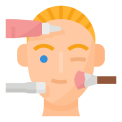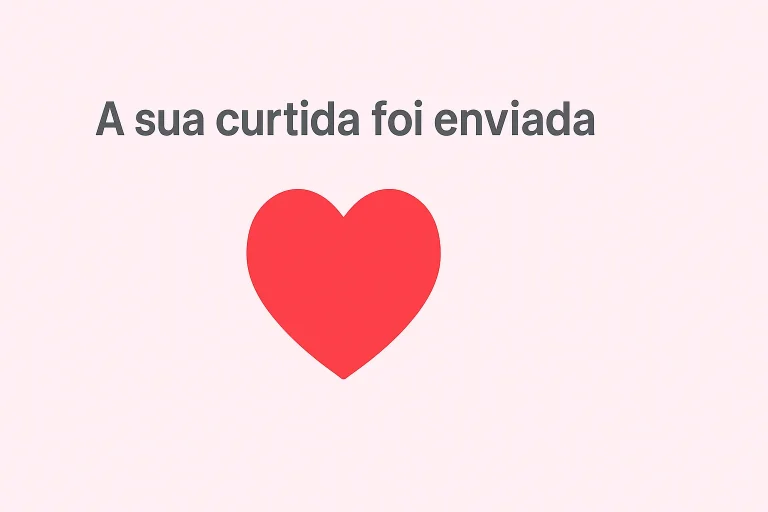THE Fat Secret, available for Android and iPhone, is free and has several food options and brands to register. With it, it is possible to count calories and nutrients. When entering the app, the system calculates the amount of calories that should be ingested per day, according to the user's weight, height and routine.
If the person prefers, the values can be added manually. There, it is possible to record meals separated by categories such as breakfast, lunch, dinner and snacks. The meals can either be entered in writing or scanned using the barcode.
THE EasyFit is another free alternative to count calories on Android or iPhone. Like the previous one, it also provides an estimate of calories that should be consumed according to the person's measurements and habits.
You can also add them manually. The app has an area that allows you to save commonly used ready-made meals. Another option on the platform is to include physical activities done during the day, with several options available such as running, stretching, weight training, etc.
Calorie counting can also be done for free with the Tecnonutri app, available for Android and iPhone (iOS). In addition to providing users with daily calorie suggestions and allowing them to calculate meals, the platform offers a system of nutritional programs. You can find ready-made meal plans in various styles, such as flexible diets, vegetarian diets, detox diets, etc.
Within the programs, there is also an exercise routine to be completed, according to personal goals, such as weight loss, muscle mass gain or weight gain. The app also offers groups for interaction, recipes, meditations, classes and virtual consultations with nutritionists and psychologists. To have access to additional services, in addition to the calculator, you must use the professional plan.
The calculator of the Lifesum, available for iPhone and Android, also offers a basic daily calorie suggestion, based on the user's information and goals. Foods can be added to the diary and separated into breakfast, lunch, dinner and snacks.
For each meal, the app displays a recommendation for the amount of calories that should be consumed during that part of the day. You can also find ready-made diets to follow, such as intermittent fasting, ketogenic, low-carb, Mediterranean, etc. The platform also has a specific area with healthy recipes, as well as tests to measure your health level and progress statistics.
How to get started
Download the app: Search your cell phone store (Google Play or App Store) for apps that identify food calories.
Create an account: Most applications require a basic registration, with information such as age, weight, height and objective (maintain weight, lose weight or gain muscle).
Explore the features: Try logging your food, scanning packaging, or taking photos to test out the features available.
Set goals: Adjust your preferences and set clear goals to make it easier to track progress.
Use in everyday life: Remember to use the app regularly, especially at main meals.
Before downloading any app, it is important to consider a few points:
Compatibility: Make sure it is compatible with your phone.
Available resources: Some apps only offer calorie information, while others offer extra features, such as exercise tracking and recipe tips.
Language: Check if the app is available in your preferred language.
Free and paid options: Many apps offer free versions, but paid options often include more features.
Search for user reviews in the app store to understand other people's experiences.
Calorie App FAQs
Are these apps accurate?
Most offer a fairly reliable estimate, but it's important to remember that there may be slight variations depending on the database used by the app.
Do I need to pay to use it?
There are free and paid options. The free versions are usually sufficient for basic use, but the paid versions offer more advanced features.
Do they work offline?
Some apps allow limited offline access, but to use all features you need to be connected to the internet.
Is it safe to enter my personal data?
Yes, as long as you choose trusted apps. Read their privacy policies before sharing information.